How do I create a collection?
Go to your Help Center.
Click the Create button in the top-right corner.
Select New Collection from the dropdown.
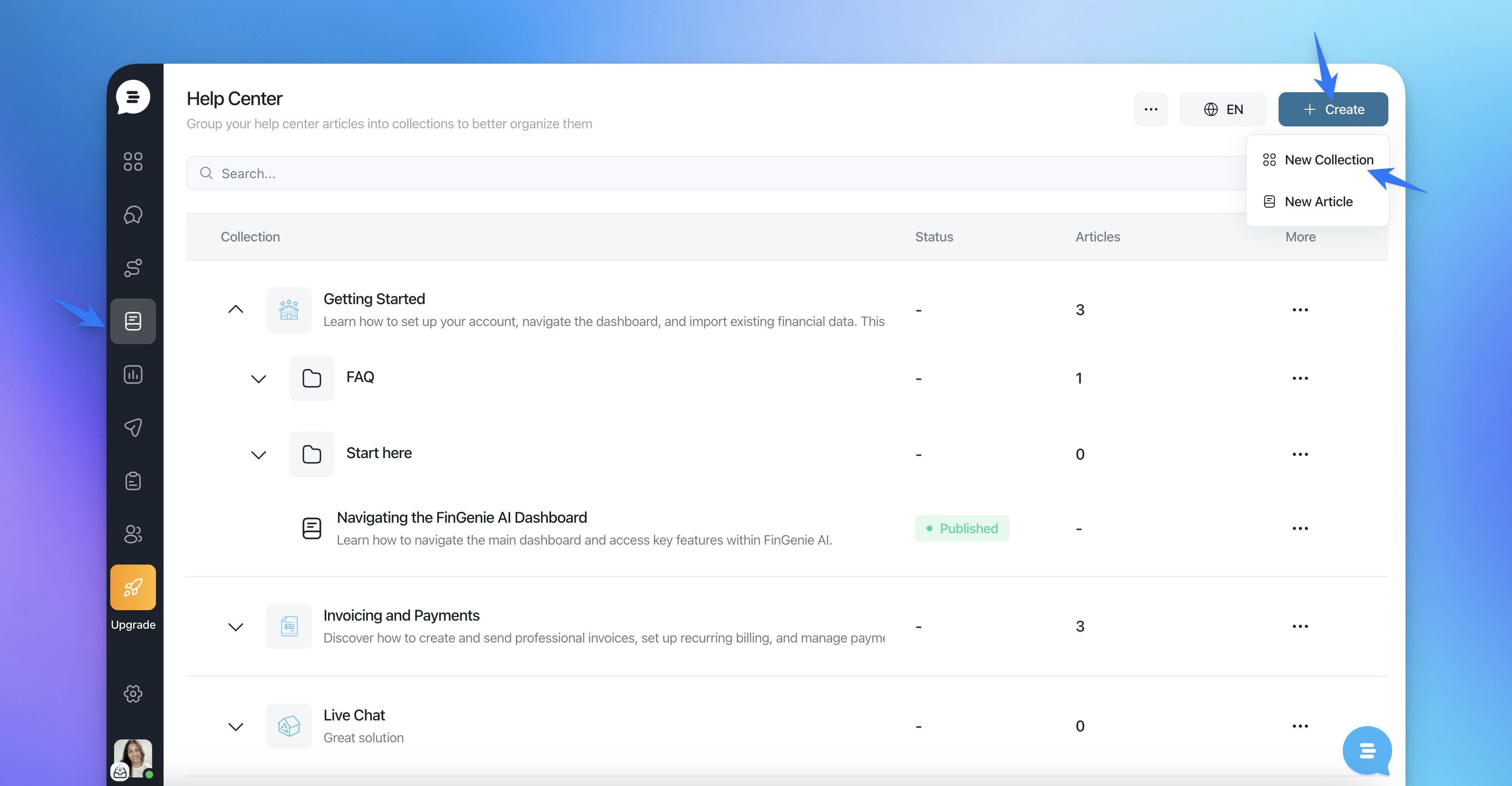
Fill in the Collection Details
In the Create collection pop-up, you can set the following:
Icon – Choose an icon that represents the collection’s topic.
Title – The name of your collection (e.g., Getting Started).
Slug – The unique URL for your collection is generated automatically from the title. You can edit it if needed.
Description – A short explanation of what this collection contains.
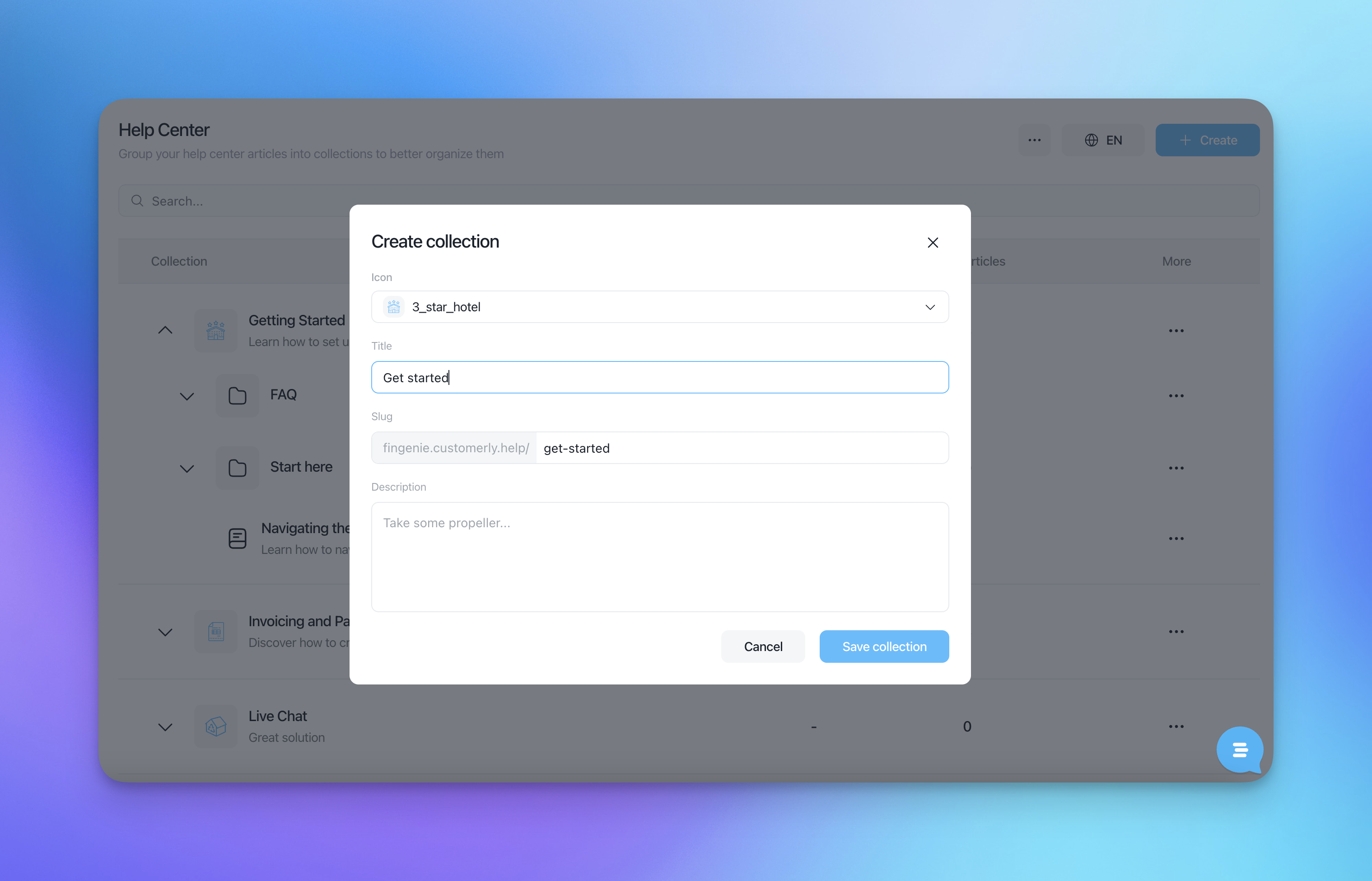
Save Your Collection
Once you’ve completed all the fields:
Click Save collection.
Your new collection will appear in your Help Center, ready for you to add articles.
Now we also support the groups inside a collection, this is how you can create them:
Navigate to the collection you want to create a group in
Click on the 3 dots
Select New Group
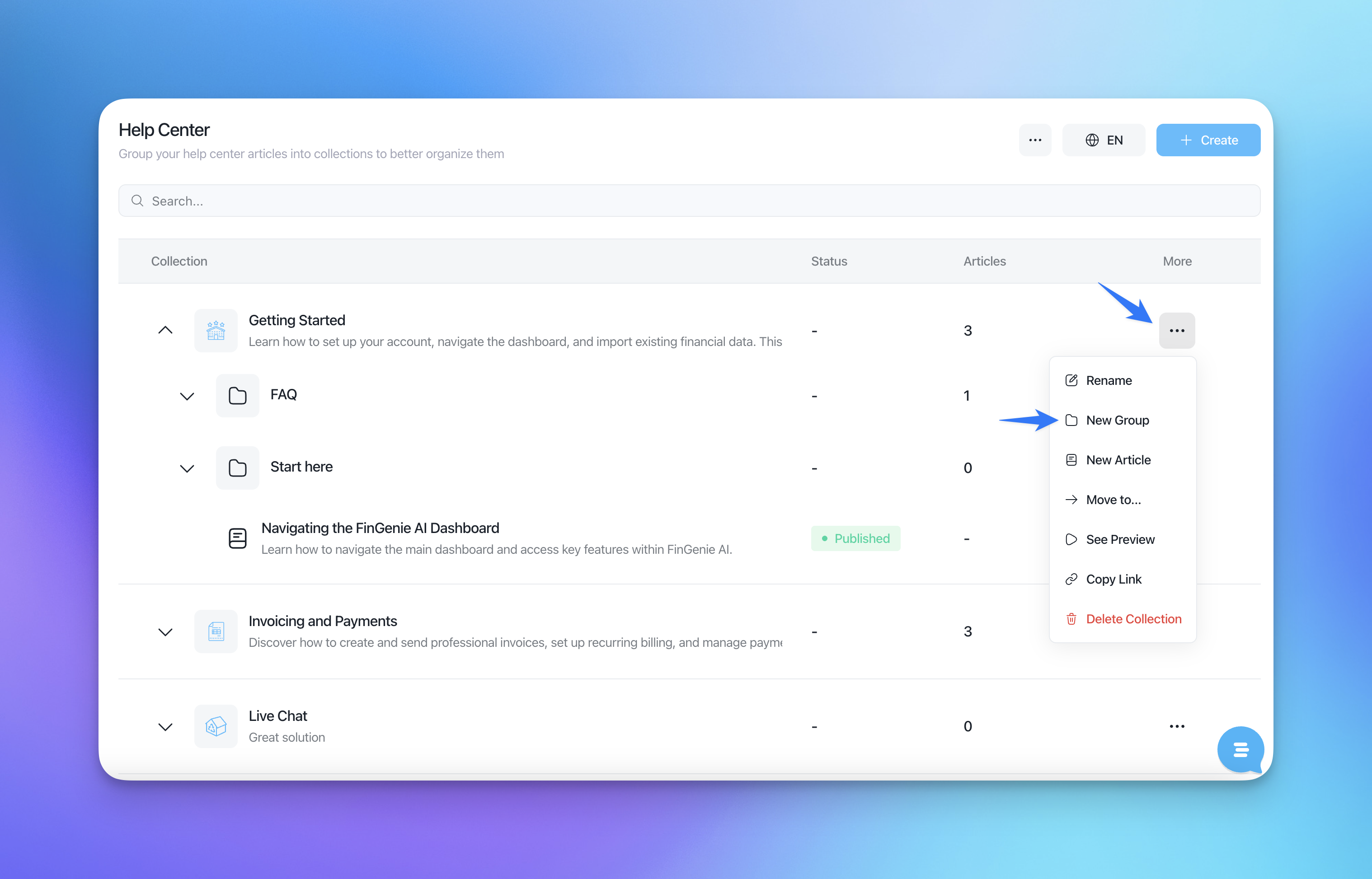
💡 Tip: If you have a multilingual Help Center, remember that collections should be available in all the languages you want to support.
