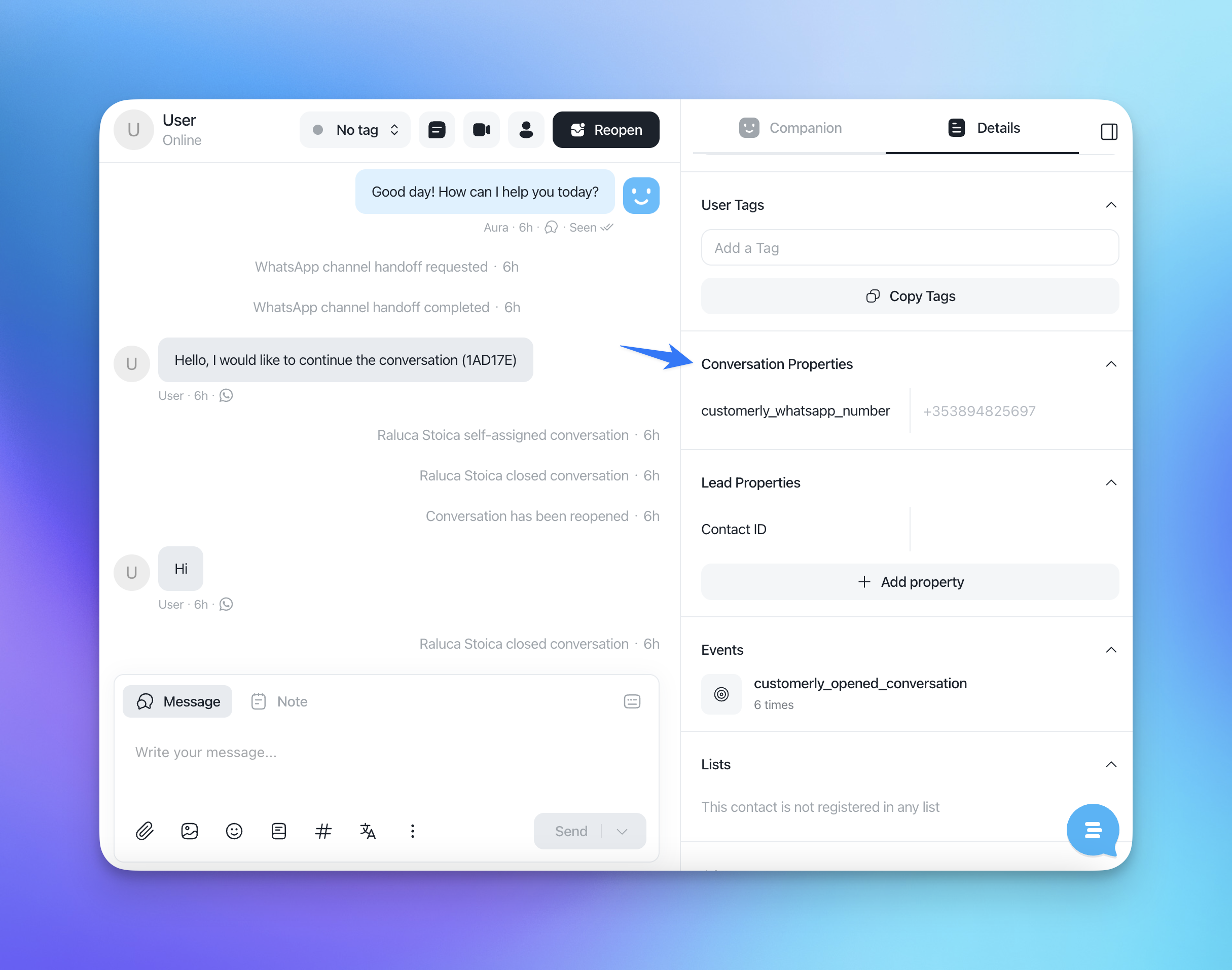1. Can I add more than one WhatsApp number?
Yes, you can connect multiple WhatsApp numbers to your project. This is useful if you have different departments, brands, or regions that need their own dedicated line of communication. Each number will work independently within your Customerly account, only one will have the handoff property set.
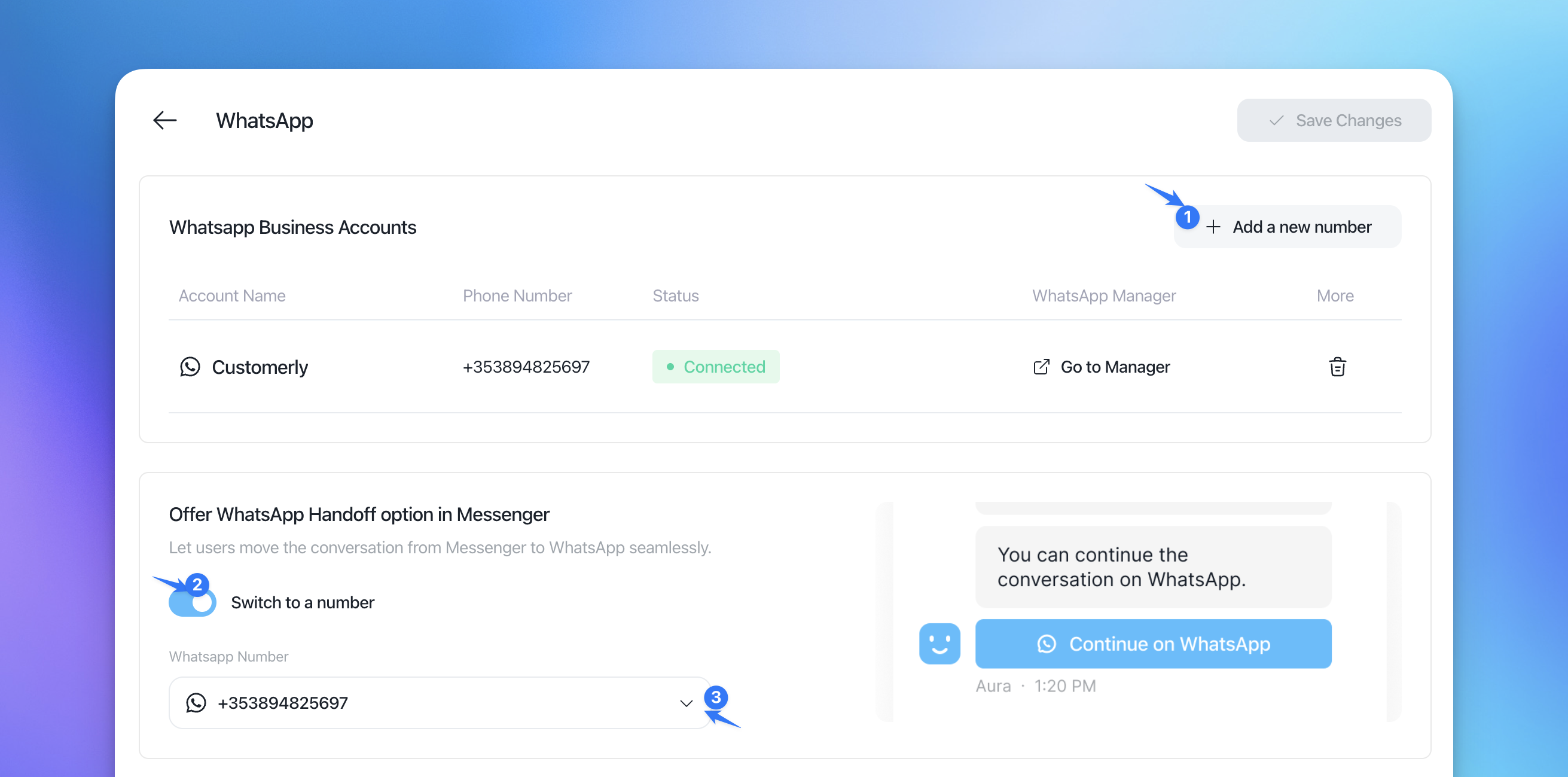
2. Can a user reopen an existing WhatsApp conversation?
A user can continue in the same conversation as long as it is not closed. You can configure the reset time, which determines when a conversation is automatically marked as closed. Any new message in the same WhatsApp conversation will be treated as a new ticket in Customerly.
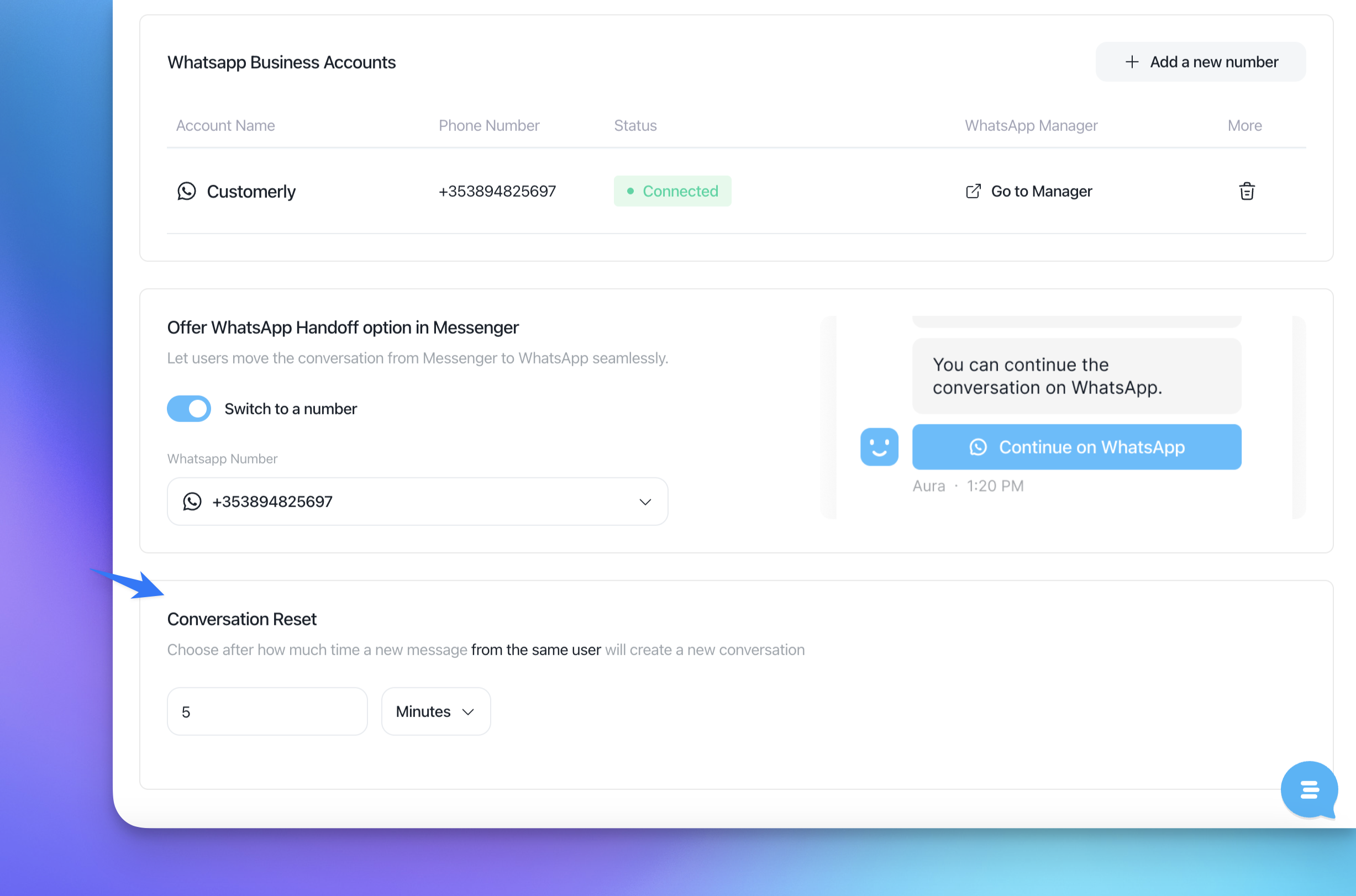
3. Can I switch from WhatsApp back to Messenger?
No, once a conversation is moved from Messenger to WhatsApp, it cannot be moved back. However, you can continue a conversation started in Messenger on WhatsApp without issues.
Note: when the handoff from Messenger to WhatsApp happens, all the previous open conversations of the same user, will be closed by Aura.
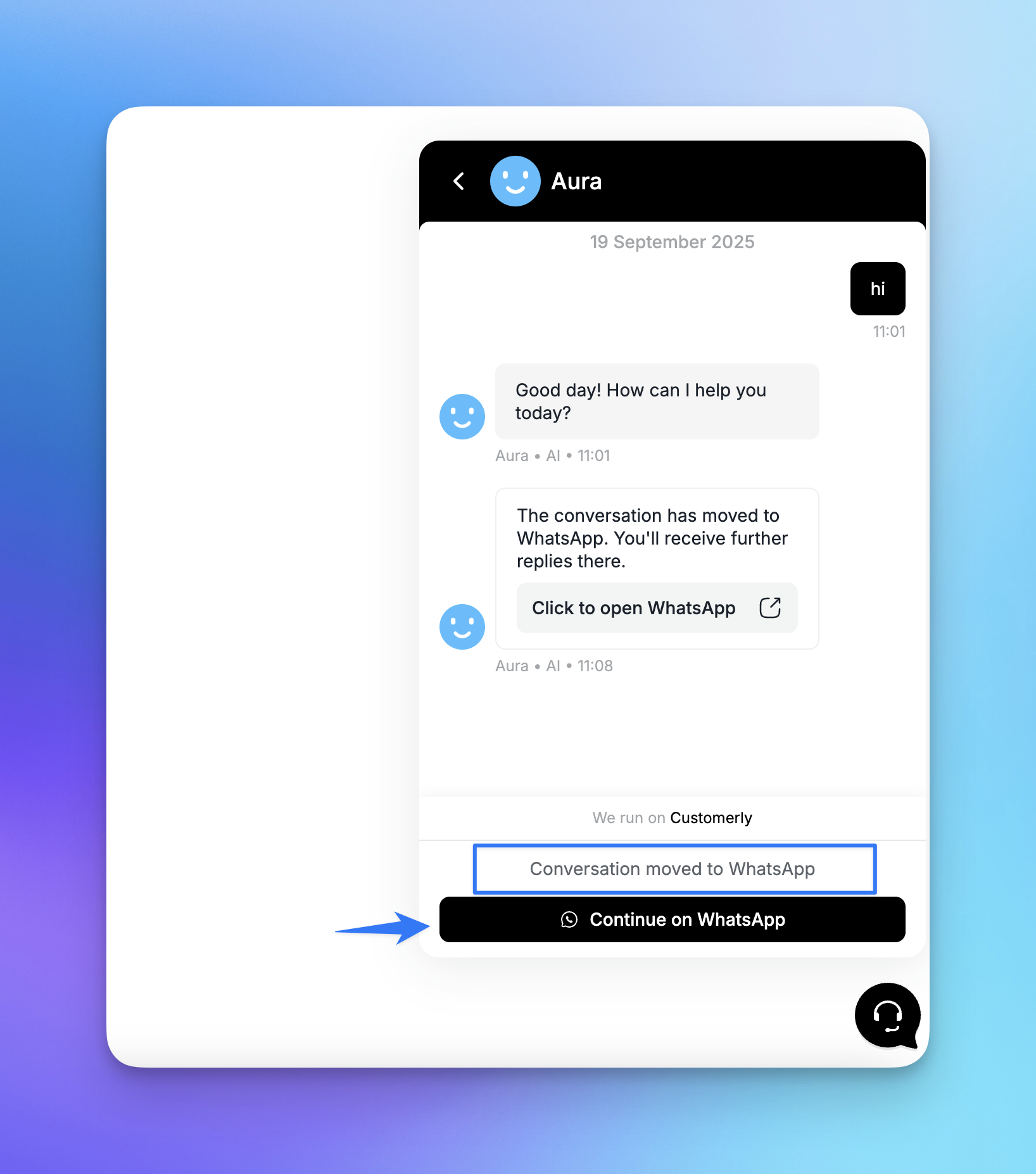
4. Can I connect my existing WhatsApp number to another Customerly project?
Not simultaneously. A single WhatsApp number can only be connected to one project at a time. If needed, you can disconnect it from the current project and then reconnect it to a different one.
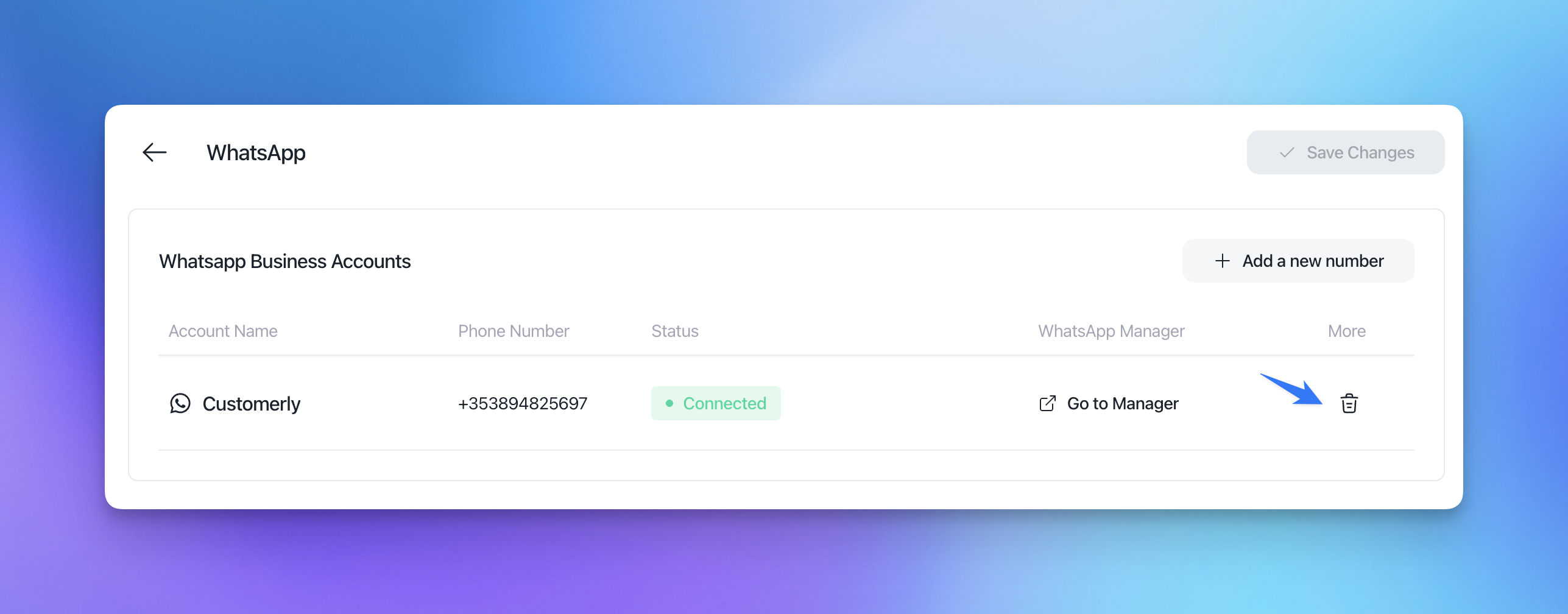
5. Can I connect my existing WhatsApp number to Customerly while connected to another tool?
No, the WhatsApp numbers needs to be disconnected from other tools like Intercom or Zendesk (remember to disable the 2FA).
6. Can I schedule a message to be sent in a WhatsApp conversation?
Yes, you can schedule a message, but only within the 24-hour window from the user’s last message. After that period, the conversation is considered closed, and it’s no longer possible to send messages unless the user writes to you again
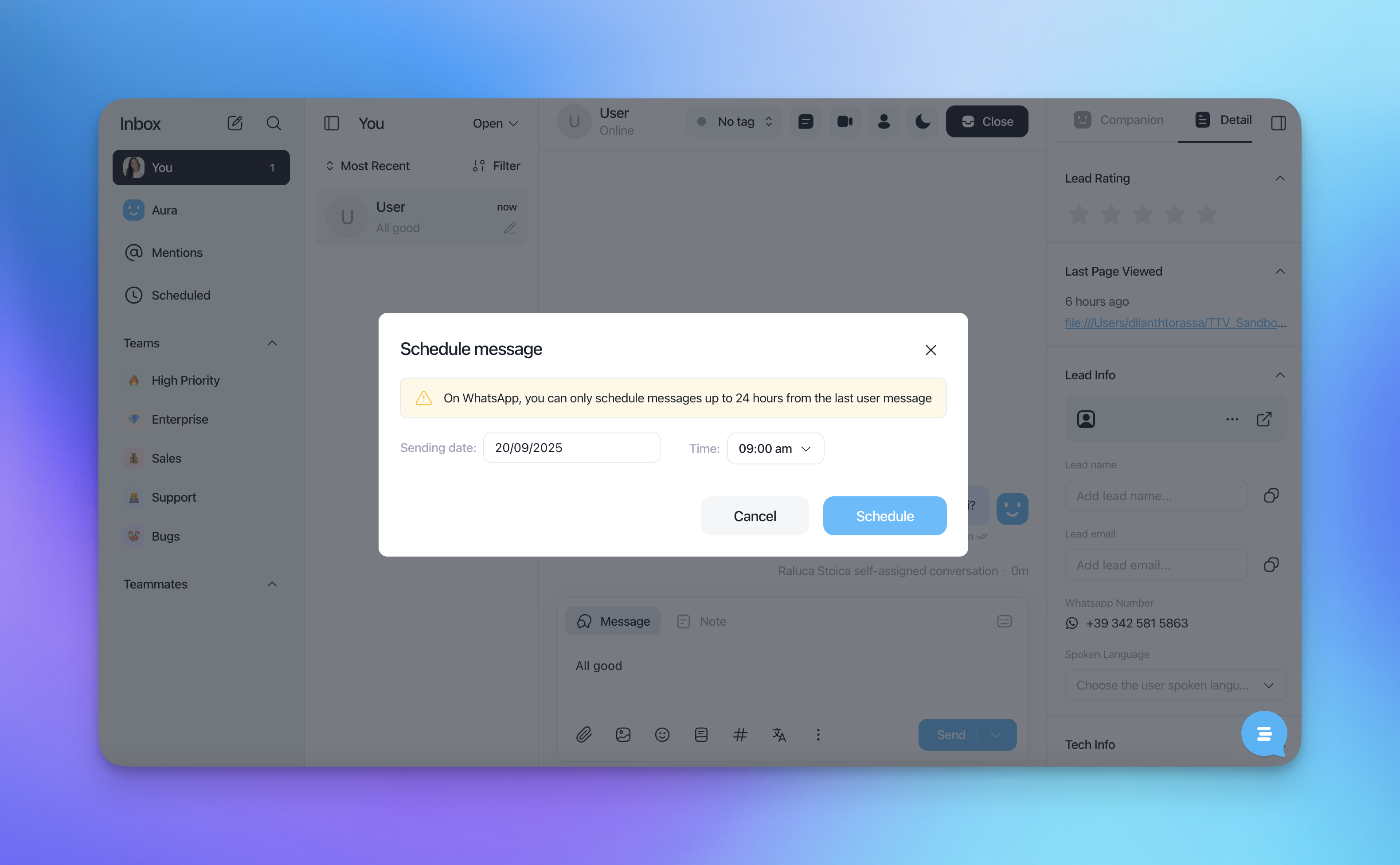
7. Can I send bulk or broadcast messages via WhatsApp?
No, WhatsApp does not allow sending mass or promotional messages directly through the integration (this is in our roadmap). Communication must be user-initiated within the 24-hour conversation window.
8. Do I need a special WhatsApp account to connect?
Yes, you need a verified WhatsApp Business Account (WABA). A standard personal WhatsApp number cannot be connected.
9. Will my team see WhatsApp conversations in the same inbox as other channels?
Yes, WhatsApp conversations will appear in your shared Customerly inbox, alongside emails, chats, and other connected channels. You'll see the WhatsApp icon to identify the source of the conversation.
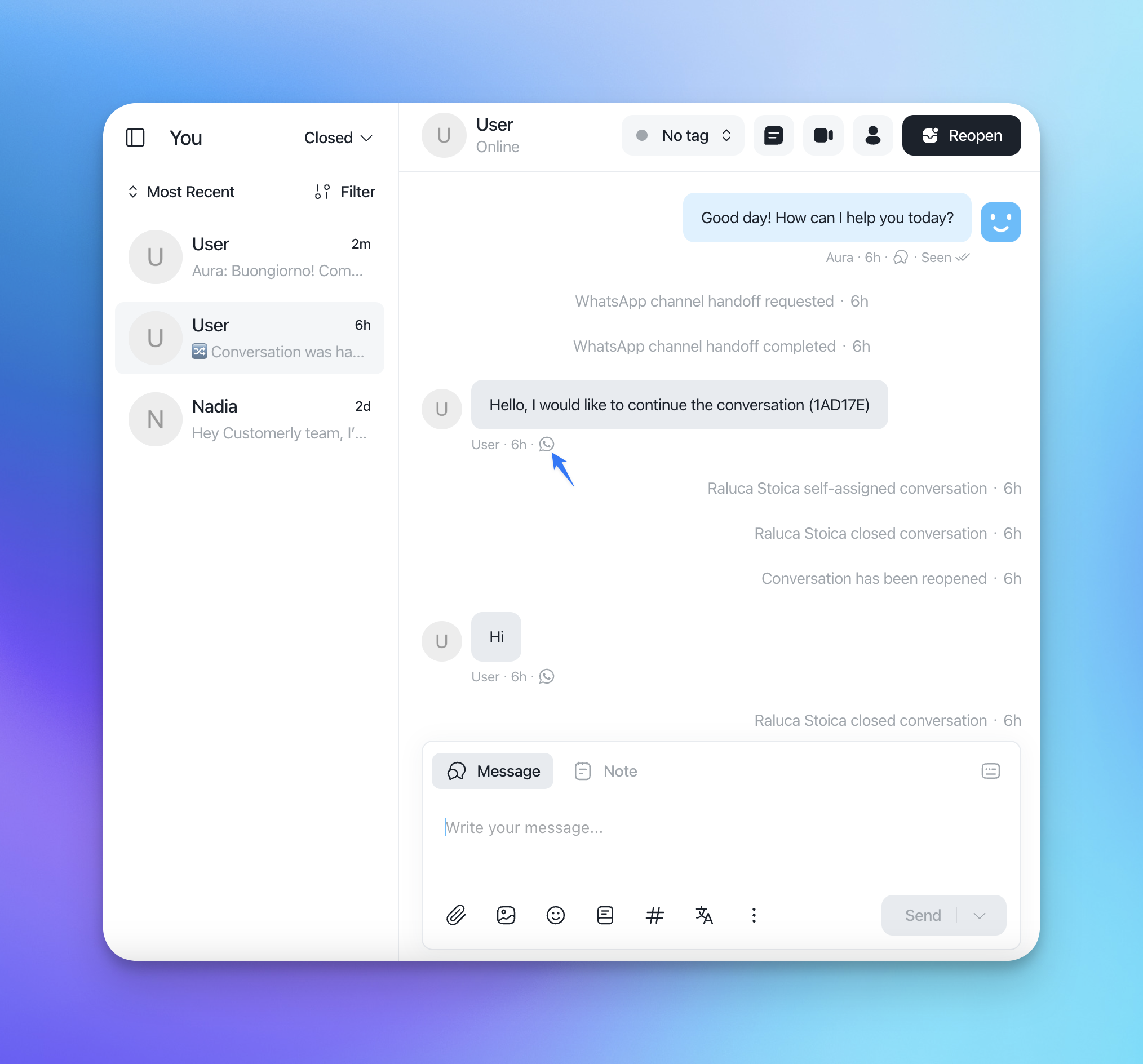
10. Are there extra costs for WhatsApp integration?
WhatsApp may charge for conversation sessions depending on your usage and region. Customerly won't charge any extra fees.
11. Can I use automations with WhatsApp conversations?
Yes, you can trigger workflows and automations in Customerly based on WhatsApp activity, as long as they comply with WhatsApp’s messaging policies.
12. Can I use the WhatsApp phone number to assign the conversation to a specific team?
Yes. Each WhatsApp number is saved in a dedicated conversation property. You can use this property to automatically route conversations to the right team.